




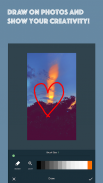




InPics - Photo & Video Editor , No Crop

Περιγραφή του InPics - Photo & Video Editor , No Crop
The best Photo/Picture/Image/Video editor you deserve.
Do you want to post videos and images to any social network without cropping?
Here, we present you InPics Photo and Video Editor.
InPics Photo/Image/Picture and Video Editor allows you to post videos and images of any size and resolution to any social network.
Features:
- No watermark.
- Add custom coloured borders to the video/image before posting to any social network.
- Add custom background patterns to images.
- Add image blur background to the images.
- Add different filters, effects, stickers to the images.
- Add text, draw, remove imperfections from the images.
- Rotate video/image before posting to any social network.
- Make any video/image square ready for any social network.
- Share to any social network.
- Request for new features via feedback.
FAQs:
Q: Can I request/suggest a new feature?
A: Yes. Suggestions and requests are welcomed. You can send suggestions and requests via feedback.
Q: How can I report bugs?
A: Report bugs via feedback.
Q: How to post images/videos to any social network without cropping?
A: Put a white border to the image/video from InPics Photo and Video Editor, save and share to any social network.
Q: Where are the edited files saved?
A: The files will be saved to the "InPics" folder on your sdcard. You need a external sdcard to use this app.
Q: Is the image/video quality compromised?
A: It depends on the quality of the input file. We try to keep the best quality to size ratio.
Q: How much time does it take to render the video?
A: It depends on the input video size, resolution and your device's ram. It can approximately take 1-2 minutes to render a 1 minute 720p video. This is just an approximation, it may work faster/slower for you, depending on your device's performance.
If you enjoy using our app, please take a minute to write us a nice review. It really helps!
Thank you.



























